HOW TO PAY A TUITION FEE
After a student signs the university study contract, we register it at the university. After registration, we send a copy of the contract to the student's e-mail address. Once you have your contract registered, you can pay your tuition fee.
The amount of your tuition fee is specified in your contract on the first page. You can pay the first installment or the entire amount at once.
Payment due date is stated on the first page of the contract next to the payment amount. Your payment must be received by that day.
It is important to remember that bank transfer might take several days. Money will not be transferred at weekends and on public holidays. Therefore, payment must be made several working days prior to the deadline specified in the contract in order to prevent late payment.
It is important to remember that bank transfer might take several days. Money will not be transferred at weekends and on public holidays. Therefore, payment must be made several working days prior to the deadline specified in the contract in order to prevent late payment.
HOW TO PAY THE TUITION FEE ON THE NSU WEBSITE
You can pay for your tuition online on the NSU website.
The text of the payment section on NSU website is in Russian,
so, please, check the following instructions.
Please note that at the moment you can only make a payment
with a Russian bank card.
so, please, check the following instructions.
Please note that at the moment you can only make a payment
with a Russian bank card.
1
Choose the option "Выберите услугу" ("Select the service")
2
Go to the next stage "Оплата обучения" ("Tuition fee")
3
Enter your contract number
The contract number must include all letters and characters without spaces (i.e. ЦМУПУП-20/54).
If you do not have Russian keyboard installed, you can enable the virtual keyboard by clicking on the button to the right of the input column. The keyboard will appear at the bottom of the screen. Press the CAPS button to enter capital letters.
You can also copy your contract number from your contract.
You can also copy your contract number from your contract.
4
Enter your first and last name
Your name and surname must be written in exactly the same way they are stated in the contract. Then click on the "Проверить" ("Check") button. You can also copy this information from our letter.
If all the data is correct, you will be able to complete the transaction. If it's incorrect, you will need to find the errors and introduce the necessary corrections.
If the system does not allow you to correct the data, please, let us know.
If all the data is correct, you will be able to complete the transaction. If it's incorrect, you will need to find the errors and introduce the necessary corrections.
If the system does not allow you to correct the data, please, let us know.
5
Enter the amount of payment in rubles
Payment must be made in rubles. Enter the payment amount (as it is in the contract) in the line "Сумма к оплате" ("Amount to be paid").
6
Enter your email address
Your e-mail address is necessary for you to receive the payment confirmation receipt. As soon as you receive your payment confirmation, you will need to forward it to the ciep@nsu.ru.
7
Payment confirmation
Confirm your agreement with the rules of payment, security and return of online payments and click on the "Оплатить" ("Pay") button.
Check the data you have entered and confirm your payment.
8
Make payment
At this stage a section of the webpage will open where you will be requested to enter the details of the bank card that you will use to make the transfer to pay for your tuition.
9
Send us the receipt
When the payment is complete, you will receive an electronic receipt. The same electronic receipt will be sent to your e-mail address. Send it to our Center at ciep@nsu.ru .
PAYMENT AT THE NSU CASH DESK
Address
1, Pirogova-street
Main building
Ground floor, office 115
Main building
Ground floor, office 115
Working hours
Monday - Thursday 9:30 - 16:00
Friday 9:30 - 15:00
Technical break 11:00 - 11:15
Lunch 13:00 - 14:00
Friday 9:30 - 15:00
Technical break 11:00 - 11:15
Lunch 13:00 - 14:00
Payment options
by bank card (Visa / MasterCard)
by cash in roubles
by cash in roubles
1
Collect your copy of the study contract at the Center office (3271) upon arrival.
2
Decide on the payment procedure. Check the state of the bank account you are going to use for payment with your card. Alternatively, withdraw the sufficient amount of cash in rubles according to the official exchange rate on the day of payment.
3
Take your contract to the NSU Cashier Desk. Give your contract to the cashier and specify the amount you need to pay.
4
After payment, your contract will be stamped on the last page and you will be given a receipt. You must then either hand it in to us at our office or send us a photo of the receipt via e-mail at ciep@nsu.ru.
BANK TRANSFER
- HOW DO I MAKE A BANK TRANSFER?Banks in different countries have different requirements for providing their services. Therefore, you need to check with your bank what documents you may need to pay for your studies abroad.
However, you will definitely need the contract data such as the contract number, the spelling of your name in English, the amount of payment and the bank details. - WHERE IN THE CONTRACT DO I FIND INFORMATION CONCERNING PAYMENT?When making the bank transfer, you will be required to indicate the number of your study contract and your name in English as it is written in the contract.
The amount of payment in rubles is given below on the first page of the contract. You need to show this sum at your bank in order for the bank specialist to calculate the required amount of currency in which the payment will be made basing on the exchange rate on the day of payment.
The bank details required for the transfer are indicated on the page 7 of your contract.
After you have completed the bank transfer, it is necessary to inform us about it. We will then check if the whole sum has come into the NSU account and will send you the confirmation from the financial department to your e-mail address.

