ENTRANCE TEST INSTRUCTIONS
Before we start arranging the formalities we need to make sure that we have a suitable group for you. For that, please complete our test.
Please do not use any dictionaries or grammar books. It is important for us to understand what you already know and what you do not know yet. Having a full picture will help us choose a suitable group and an appropriate program for you.
We kindly ask you to complete it within one week.
Once you complete the test, please inform us via email at ciep@nsu.ru.
Please do not use any dictionaries or grammar books. It is important for us to understand what you already know and what you do not know yet. Having a full picture will help us choose a suitable group and an appropriate program for you.
We kindly ask you to complete it within one week.
Once you complete the test, please inform us via email at ciep@nsu.ru.
1
Install Russian alphabet
Please note that to take the test you need to have the Russian alphabet installed.
How to install the cyrillic keyboard for Windows on your computer:
https://support.microsoft.com/en-us/help/17424/windows-change-keyboard-layout
https://support.microsoft.com/en-us/help/14236/language-packs
If you do not have a Russian dashboard, you can use onscreen keyboard:
https://support.microsoft.com/en-us/help/10762/windows-use-on-screen-keyboard
How to install the cyrillic keyboard for Windows on your computer:
https://support.microsoft.com/en-us/help/17424/windows-change-keyboard-layout
https://support.microsoft.com/en-us/help/14236/language-packs
If you do not have a Russian dashboard, you can use onscreen keyboard:
https://support.microsoft.com/en-us/help/10762/windows-use-on-screen-keyboard
2
Get login and password
Our administrator will register you for the online test and send you your individual login and password
3
Log in
Please find the test here: Russian language test
To log in press "Log in" button in the upper right corner. Please use the sent Username and Password to enter.
Please fill in the left form with your Username and Password to enter.

4
Enter the test
To enter the test press the "Entrance test" button in the left column under the "Navigation" menu - "My courses" - "Entrance test"
5
Take the training test
To understand how the test works, please try the Training test. To find the lists of tests, please scroll the page down and choose the option
Training test under the introductory comments .
Training test under the introductory comments .
6
Take the test
Then start with GRAMMAR A1 level test and continue doing further levels until it becomes too complicated.
Please note:
· only one attempt is given for each test;
· you have 25 minutes for each test.
After you finish the GRAMMAR part, please proceed to the LISTENING part.
Please note:
· only one attempt is given for each test;
· you have 25 minutes for each test.
After you finish the GRAMMAR part, please proceed to the LISTENING part.
As you complete one part, please click "Submit and finish" to save your result and to proceed to the next part.
If you couldn't finish the test on time or have forgotten to click "Submit and finish", do not worry, the attempt will be counted and the result will be calculated according to the given answers. As you complete the test or 25 minutes run out, the attempt will be graded automatically and you will see the test results right away.
If you couldn't finish the test on time or have forgotten to click "Submit and finish", do not worry, the attempt will be counted and the result will be calculated according to the given answers. As you complete the test or 25 minutes run out, the attempt will be graded automatically and you will see the test results right away.
7
Send us your result
Please inform us about the results for each level you completed via email at ciep@nsu.ru.